Dr. Watson is a PC debugger for Windows XP (it is also available in older versions of Windows).
The error information from Dr. Watson can be used to analyze and solve errors. Online support groups or Microsoft Support can use the information to help troubleshoot errors.
Normally the Dr. Watson debugger starts automatically whenever a program error occurs.
To open Dr. Watson in MS Windows XP Professional manually:
1. Go to Run option from the Windows Start menu.
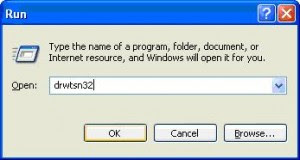
2. Enter drwtsn32 in the Open text box.
3. Click the OK button.
In the Dr Watson program you can access previous application errors and check the log file for the errors. Using the log file path, you can access the physical log files in case you need to share them with others.
No comments:
Post a Comment